tutuorial tuesday
How to make your own Favicon
I'm a day late ~ sorry!
What is a favicon you ask? It's is the little icon that is next to the website name on you address bar and window.
Some examples:
I learned how to do this from April Showers so you can check her tutorial as well.
First you make your icon. You can use any program - photoshop, MS paint, whatever. Save it to your computer.
Then go to a free favicon generator site like IconJ. This is the site I used and it's pretty easy. You set up a free account and then upload the icon that you created. It will generate html code for your picture.
Once you see that it has generated the code, go back to your blog. Make sure you are logged in. Go into "Layout." Then "Edit HTML." Find the < / head > tag located near the bottom of your HTML.
Copy your code generated from the icon website and paste it right above < / head > tag. That should work. Good luck! Let me know if you have any questions!
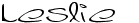



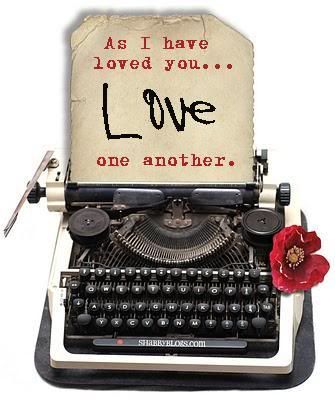
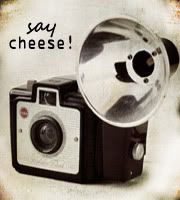


0 fabulous comments:
Post a Comment