tutorial tuesday
How to make your own navigation bar
Go to the Posting tab in your blog dashboard/design. Go to Edit Pages
Click on New Page and it will look like a New Post page.
Enter whatever you would like the title and your post to be. The title is what the reader will see as a link to click on. These will act as stand alone posts to direct your reader to the new page when they click on the link. If you are adding more than one link, you may want to be mindful of the lengths of your titles. If they are too long, they may not fit on one line.
Next go to your Design view and Add a Gadget.
Select Pages to add. In this widget, you can select the order that you want your pages to appear and how you want them displayed (on the sidebar or across the top).
Hope this helps!
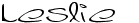






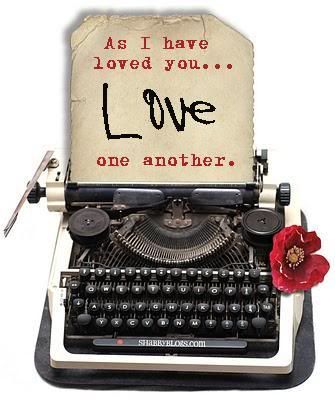
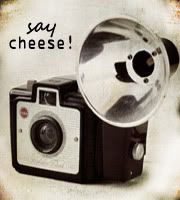


0 fabulous comments:
Post a Comment