tutorial tuesday
How to add cute "buttons" to your side bar
First you need to get the code for the button. If the blogger wants you to be able to put their button on your blog, they will normally put a text box for the code under the button. See mine below under my Followers on my sidebar. So if anyone were to grab my button and post it on their side bar (please do!), a reader can click on the button and it will take them to my blog.
After you have copied the code (select all of the code and hit Ctl+C or right click and copy), go to your Blog design and layout page. Click on Add a Gadget on top of the side bar gadgets. Click on HTML/Javascript and then enter the code that you copied from the button into the content box. You do not need to enter a title. You can then click on Rich Text to see what the button will look like on your page. Click on Save. Then you can re-arrange the page elements and your side bar by clicking and dragging the boxes around. You can preview your changes and then save once you are satisfied.
There are tons of sites with cute button pictures for free out there. Check out my Blogging Sites link to find some.
Oh, and feel free to grab my button for your blog! Next week, I can do a tutorial on how to create your own button if anyone is interested. Leave a comment and let me know. Oh and let me know if you grab my button! :-)
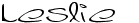
P.S. Are these even helpful to anyone? Just curious if anyone is reading this stuff. I love spiffing up my blog, so figured it would help other people too.



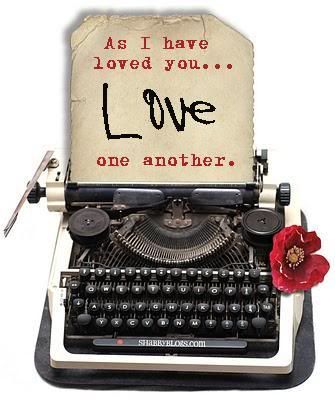
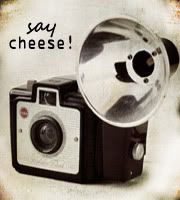


0 fabulous comments:
Post a Comment