tutorial - tuesday
On Tuesdays, I will (hopefully!) be posting tips and tutorials about sprucing up your blog or photography.
How to Add a Signature to You Posts:
Go to mylivesignature.com to create your "signature. " You can either use samples that are already on the site, draw one, or submit a scanned image of your actual signature.
Once you pick which one you want to use, the site will take you through the steps. When you have finished creating your signature, click on "Want to use this signature?" Click on General HTML code & then Generate a code for my handwritten signature.
Copy the HTML Generated code for your signature. Then go into your blog Settings and Formatting. Scroll down to the bottom to the Post Template setting. Paste the HTML code here. Then click on Save Settings.
Now you will see the signature or code at the bottom of every new post you do.
If you have any questions, please let me know.
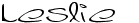



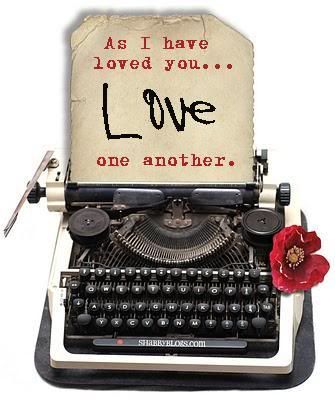
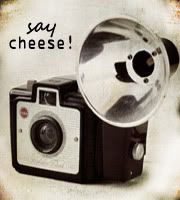


0 fabulous comments:
Post a Comment